The My Submission page allows a user to view a list of their form submissions and to open a submission.
This topic describes the capabilities of the My Submissions page.
Steps:
To open the submission history list, perform the following steps:
- Sign into the system.
- Select the My Submissions link from the top menu.
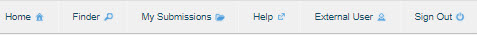
- A list of all your form submissions will be displayed.
Available actions
Below is a list of the available actions a user can take from the My Submissions Page:
- Rename or delete a submission - By clicking on the hamburger icon corresponding with the target form, a user has the ability to rename a submission or deleting it.
- Edit a submission- Clicking on the pencil icon related to the desired submission will bring you to the correlated submission wizard.
- View form name alias - By hovering over submission names, the form name alias will popup in a help text window indicating the alias.





